OSX: Where is my screensaver?
Finding your screensaver after installation on OS X
Sometimes, after installing a screensaver, OS X won't properly select it. If this happens the solution is easy: simply use System Preferences to re-select the screenaver.
Step-by-Step: Select your Screen Saver
- From the Apple Menu, choose System Preferences

- Inside System Preferences, choose Destop & Screen Saver
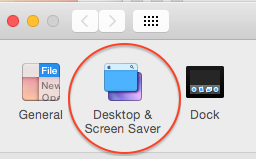
- Inside Desktop & Screen Saver, choose the Screen Saver Tab

- Scroll down to the bottom of the list of screensavers. Your screensaver should be near the bottom.

