License FAQ
Overview- iScreensaver Software is licensed for a certain number of users. This document answers common questions about the licensing system.
- When a screensaver installation is attempted, it makes a network request to our registration servers. If the license has expired, been cancelled, or is over quota (the number of computers has been exceeded), the screensaver installation will be blocked.
- The software makes a standard HTTPS request over port 443 to https://iscreensaver.com/
- You should add a rule to your Firewall or AntiVirus to allow this connection, if you are seeing license validation failures.
- See our Store for details on all license levels.
- The Big Business license has no limit on the number of installed screensavers.
- Other licenses have a limit on the number of computers.
- We calculate a random unique ID for each computer that the screensaver software is installed on.
- When a new installation is attempted, we check to see if the # of computers is within the license terms. If not, the installation is blocked.
- Some actions may change the random ID and make a computer seem like a new computer.
- This is rarely a problem, because the ID check only happens when you first install a screensaver.
- But if you are running into problems or need your quota reset, just contact us.
- The Home license does not expire.
- The Business licenses expire one year after the date of purchase.
- Any new screensaver installers you build will be unlicensed.
- Any old screensaver installers (built while your license was valid), will no longer be valid, and will behave as if unlicensed.
- Any screensavers installed prior to the expiration will continue to function normally.
- Yes. All editor features still function.
- However, any screensavers built will not be licensed.
- We will notify you via email when you license is nearing the one year anniversary.
- We will notify you via email if your license is nearing its quota.
- Yes, you can do this at any time, just contact us.
- We have been in business for over 25 years. However, technical issues do happen...
- If our server is not reachable for any reason, the installer will function in a fail-safe mode, and operation will be normal.
- No. Screensavers do not phone home or track usage, with the exception of the one initial contact during installation.
- See our Privacy Policy for more details.
- No.
- Yes, our Big Business license supports Managed Installation that can be used for this purpose.
- Please submit a question using our Web Forum or send us an email.
Purchasing & Registering Licenses
For more about pricing, see our web store (a secure store with Stripe) for up-to-date licensing information. All features are available for product testing at any license level, however unregistered screensavers will contain "Created With iScreensaver" watermarks during playback. A non-customizable, non-editable link for software copyright terms remains within the Control Panel.Unregistered Watermarks
When using iScreensaver before purchasing a license, the "Created with iScreensaver" watermark will appear. There is no difference in screensaver playback when the watermarking is active. These watermarks allow you, our potential customers, to try every feature before purchase, especially if authoring complex 3d .GLB projects or working with an I.T. department on a managed installation.Examples of iScreensaver watermarking within icons and playback:
![]()
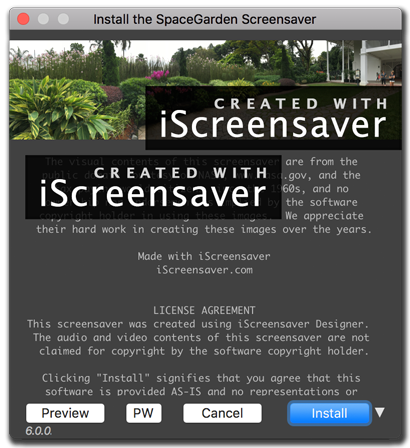
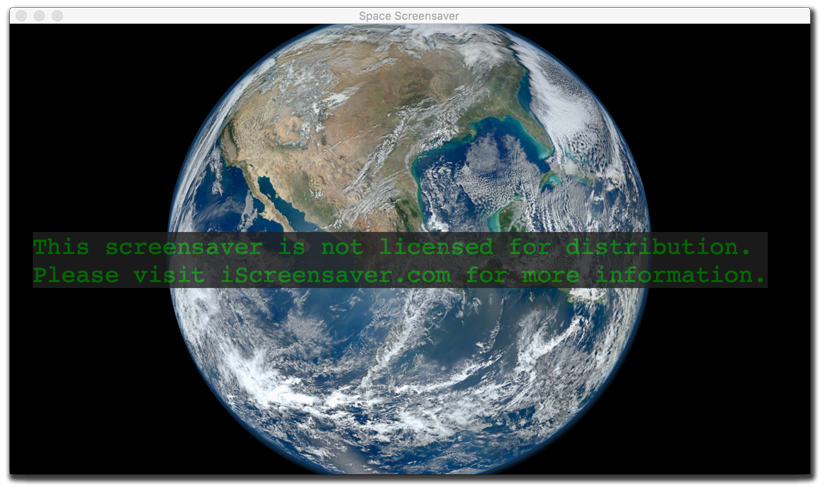
Watermark Locations
Nonsubtle tags will appear on icons, splash screens, and in corners during playback of screensavers. They do not interfere with any assets during normal screensaver operation, other than appearing on-screen.Unregistered Trial License
- Icons.
- Splash screen artwork.
- On images and movies during normal screensaver operation.
- Software copyright link.
Home License
- No iScreensaver watermarking.
- Software copyright link.
- (Local building and family sharing only.)
Business License
- No iScreensaver watermarking.
- Software copyright link.
Site License
- No iScreensaver watermarking.
- Software copyright link.
During screensaver builds, the program will alert you if you are using any features which you are not licensed, or warn about any potential technical problems with your original assets. See the 'Build Details' list immediately after building for all Build Warnings.
Upgrades between levels are available.
